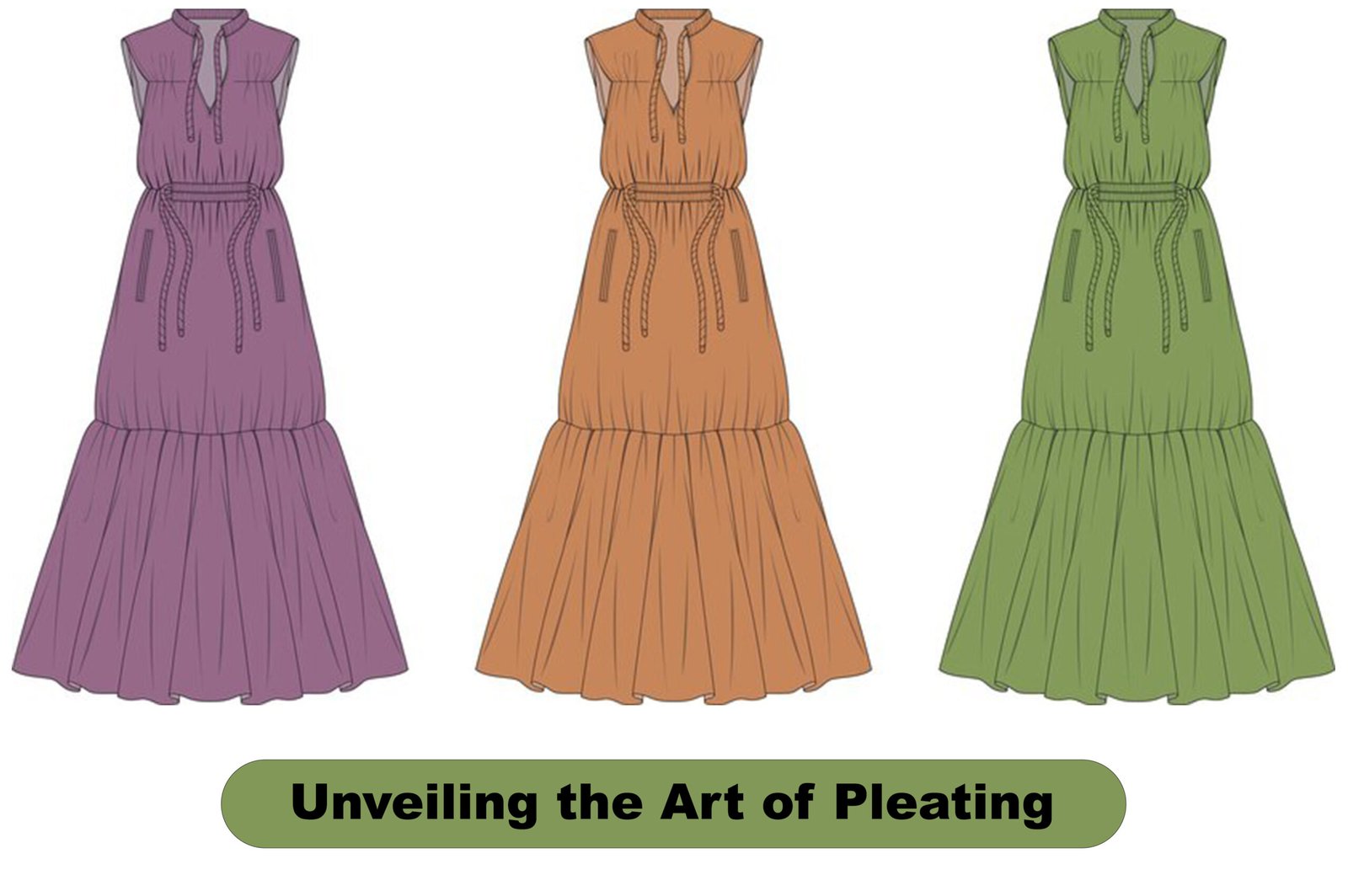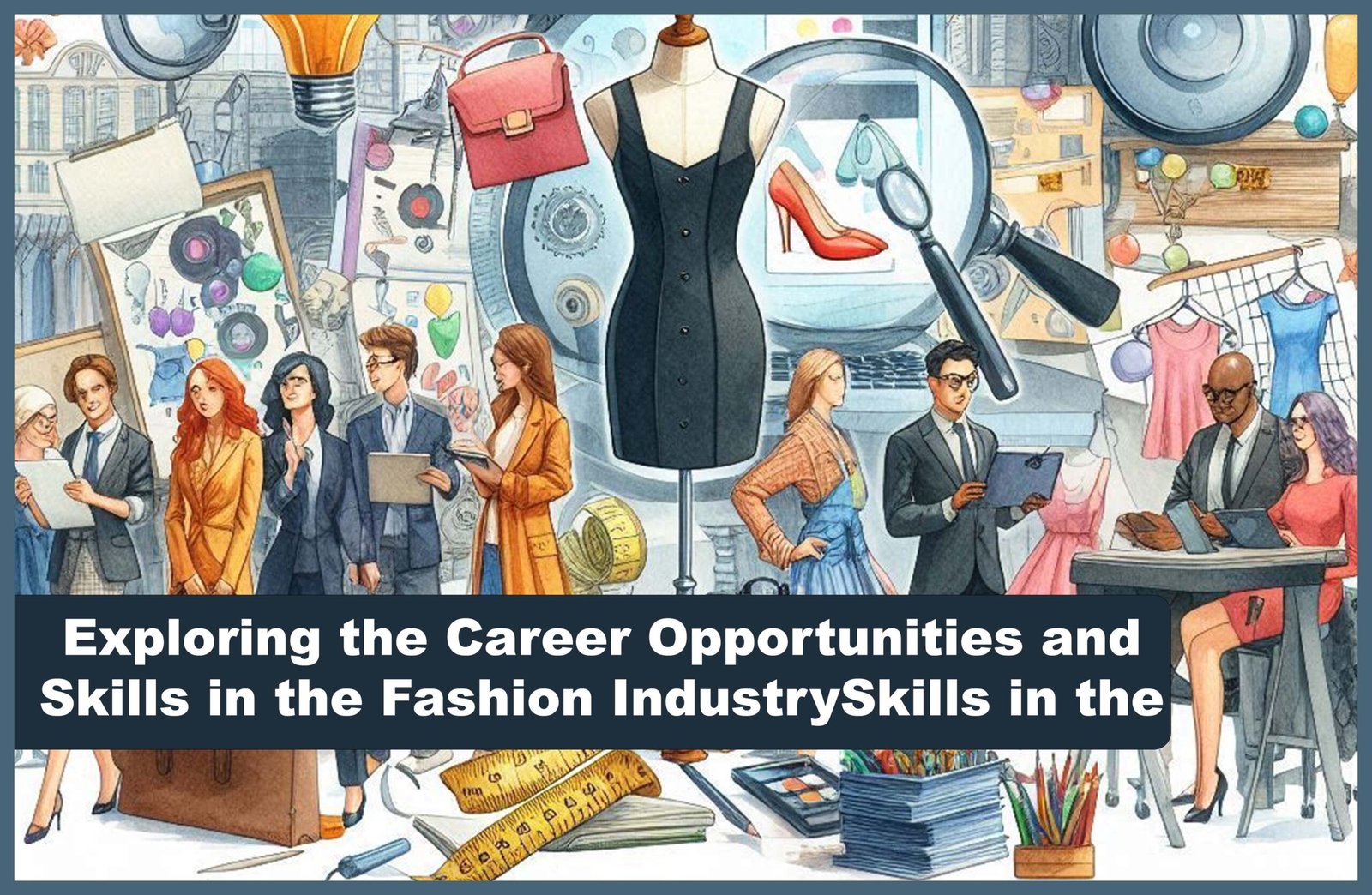When you’re pursuing in Top Interior Design college in Kolkata, you need to make sure how the interior software works in the field and its techniques. Choosing the right Interior design software can make a big difference! It can help you improve your designs and work faster. Are you a beginner or a seasoned professional? There are programs for all skill sets. Do you need software that offers 3D rendering capabilities, or will basic drafting tools suffice? Building Information Modeling (BIM) is also important for some projects. Software can range in price, so consider your budget. Some programs offer bundled packages that include tools for both interior and exterior design, which can be more cost-effective. Let’s explore some popular options to see which one is right for you!

SEVEN Interior Design Software You Should Know:
- Sketchup:
Architects who are new to 3D design or want to develop their ideas quickly might like Sketchup. It’s a free program that lets you learn the ropes of 3D modeling and create basic designs. While it’s user-friendly and has a large library of objects and materials for houses and buildings, it doesn’t have all the fancy rendering features of some paid software. This means your final designs might look a little more basic. However, Sketchup is a great place to start because it’s easy to learn and lets you experiment with textures and materials.
- Revit:
If you’re looking for a powerful Interior design software, Revit is a popular choice. It’s a one-stop shop for your entire project, allowing you to create 2D drawings, 3D models, and even realistic renderings. Unlike Sketchup, Revit uses real-world building components like walls, windows, doors, and beams. This lets you create highly detailed and accurate models. Another cool feature is Building Information Modeling (BIM). With BIM, any changes you make to your 3D model are automatically reflected in all your 2D drawings (floor plans, elevations, etc.), saving you loads of time and making sure everything stays coordinated. While Revit is a powerful tool, it can have a steeper learning curve compared to Sketchup.
- AutoCAD:
AutoCAD is a classic piece of software that’s been around for a long time and is familiar to many architects, both students and professionals in India. While it’s not the flashiest for creating fancy 3D models, it excels at creating precise and detailed 2D drawings with clear measurements and drafting conventions. This makes it ideal for technical drawings and construction documents. AutoCAD also offers a customizable user interface, so you can arrange things the way you like it, and lets you experiment with different line weights and layers for better organization. While other software might offer more advanced features, AutoCAD remains a valuable tool for many architects because of its user-friendliness and focus on clear communication through detailed drawings.
- V Ray:
Imagine showing your clients a picture of their future building that looks so real you can almost walk through it! V-Ray is a special type of Interior design software that lets you create incredibly realistic renderings of your designs. Think of it like adding super-powered lighting, textures, and details to your Sketchup or AutoCAD models. This can be a game-changer when presenting your ideas to clients. V-Ray even offers a huge library of materials and lighting options, so you can create the perfect mood and atmosphere for any space. While V-Ray is a powerful tool, it can be more complex to learn than some other rendering software.
- Maya:
Rhino 3D is a bit different from other Interior design software. It offers a lot of freedom and flexibility, which can be great for designers who want to experiment with wild and creative ideas. However, this freedom can also be challenging for architects who need to create very specific or technical designs. While some users find Rhino 3D lacks pre-made objects and features, this can also be a plus because it pushes you to develop your own unique designs. Think of it as a giant 3D modeling sandbox where you can play and experiment without limitations. While it might not be the best tool for finalizing Interior drawings, it’s a great way to brainstorm ideas and create those initial, eye-catching designs.
- Cedro:
Thinking about building or renovating your dream home? 3D home design software can be a game-changer! This type of software is popular with builders, interior designers, and anyone involved in home projects. With 3D software, you can create a virtual model of your entire house, complete with a floor plan and even realistic-looking furniture. This lets you experiment with different layouts and design ideas before anything gets built. Plus, you can create stunning 3D renderings that will help your clients visualize their dream home and ensure you’re both on the same page before construction begins. This software can also save time and money by helping you avoid costly mistakes during the building process.
- Fusion 360:
Architects are increasingly using Fusion 360 for building design. This software is a popular choice for creating detailed plans and programs (documents outlining the project’s purpose and function). A big advantage of Fusion 360 is its ability to create clear and professional presentations, helping clients easily visualize your ideas. Beyond design, it offers a cloud-based workspace where you can collaborate with other specialists on the project in real-time.
Since different software is needed for various stages of an Interior project, IIFD the Best Interior Colleges in Kolkata prepare their students by offering seminars and workshops on various tools and techniques used in the industry. This ensures graduates are equipped with the skills to deliver high-quality projects that meet client expectations.